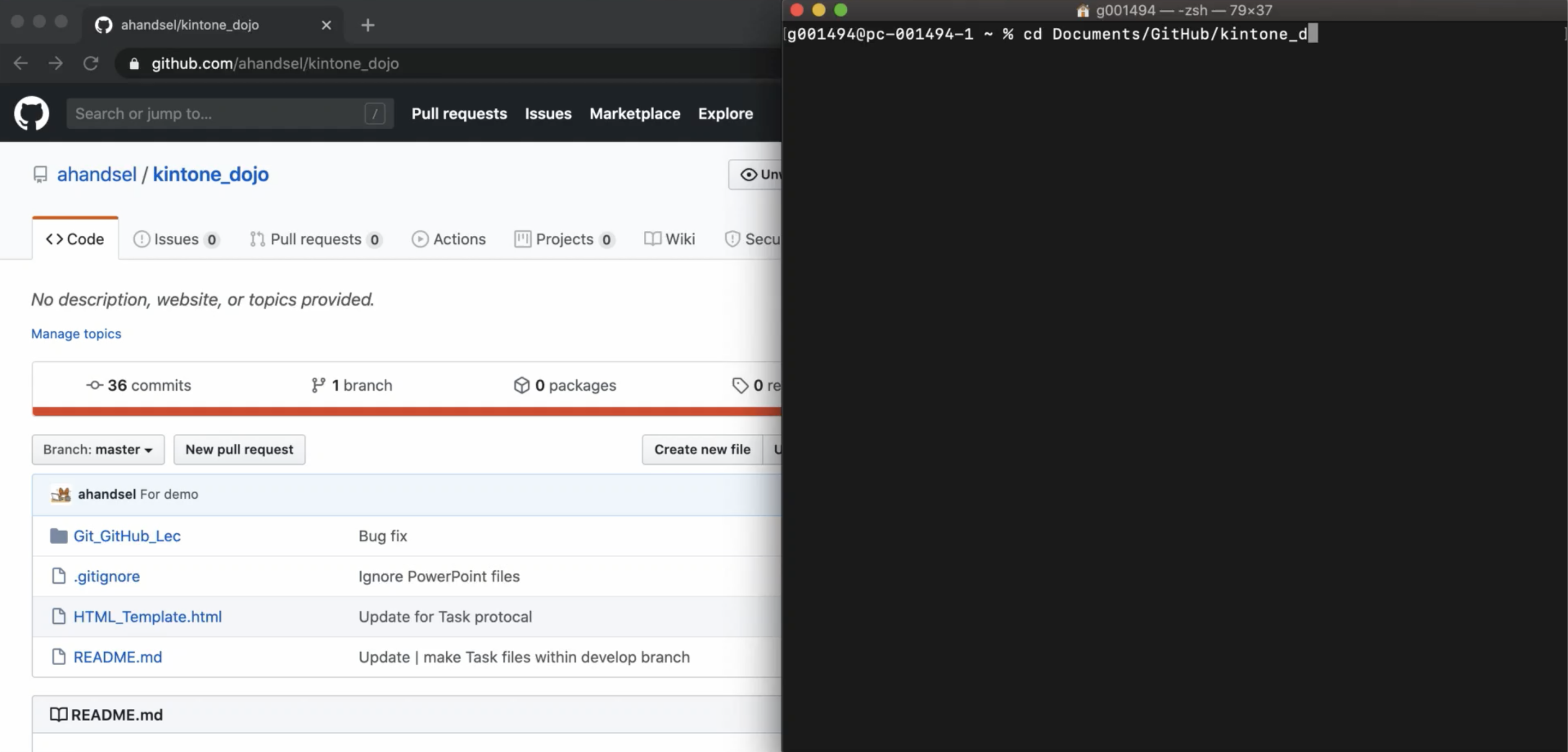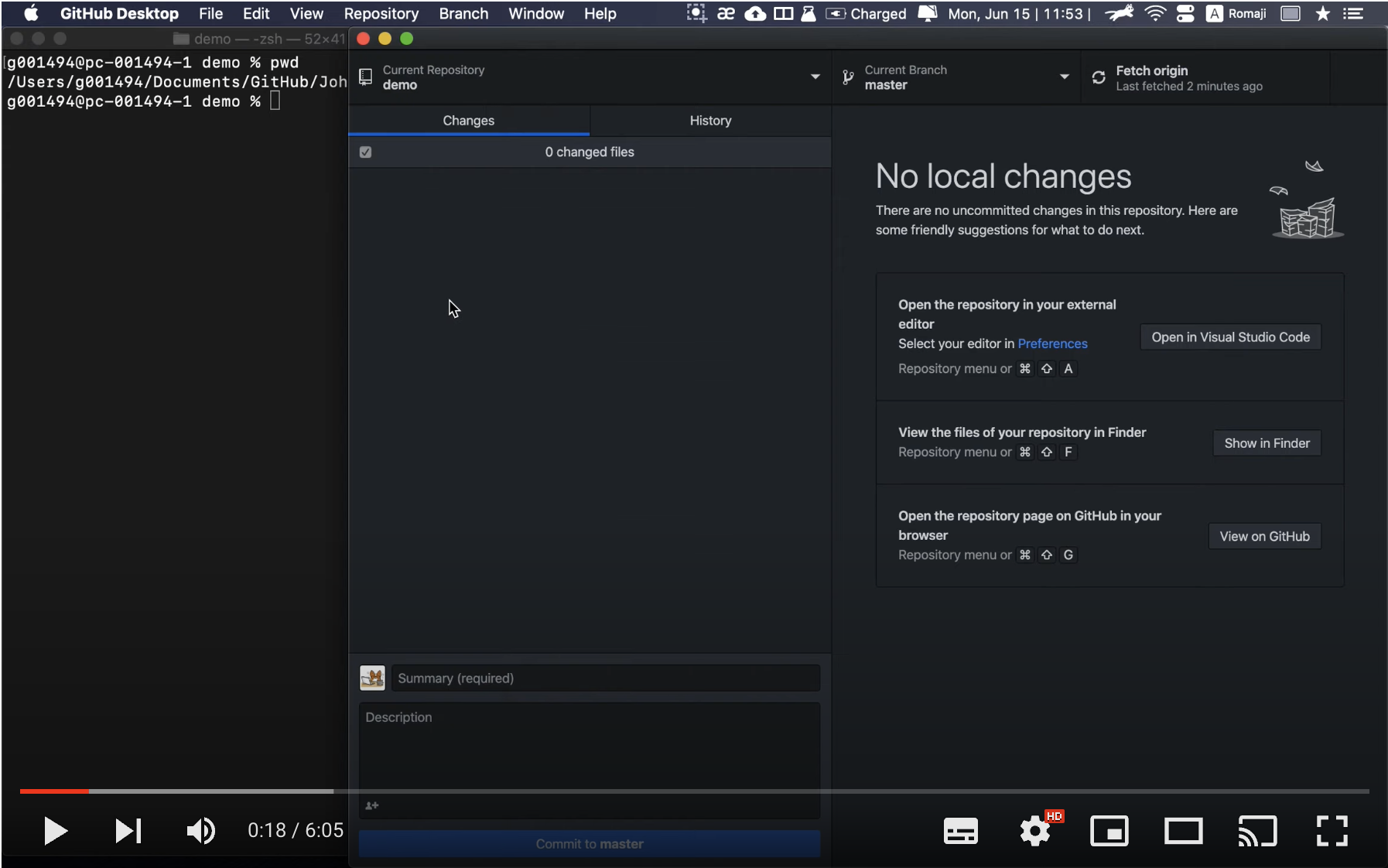Kintone Dojo Code Review
🇯🇵 日本語版: 05_CodeReview.md
Outline
How to use kintone_dojo Repo
- ⚠️ Use this repository for only your
kintone_dojoassignments! - ⚡ Save your lecture notes somewhere else.
- This is to prevent problems with
gitor GitHub from interfering with your ability to take notes during the lecture
When starting a kintone_dojo assignment
- From the main branch, create a new branch titled
task##.git checkout -b task01
- Create a Task## folder in the new branch.
mkdir Task01
- Write your code and commit to this folder.
git add Task01.html Task01.jsgit commit -m "Task01 - first draft"
When you are ready for a code review:
- Push the branch to GitHub
git push origin task01
- Create a pull request to merge the
task##branch withmain. - Assign your reviewer
Demo YouTube Videos
kintone_dojo Task Demo
GitHub Code Review + GitHub Desktop App
List of Lecture Guides
README_EN.md ⚙️